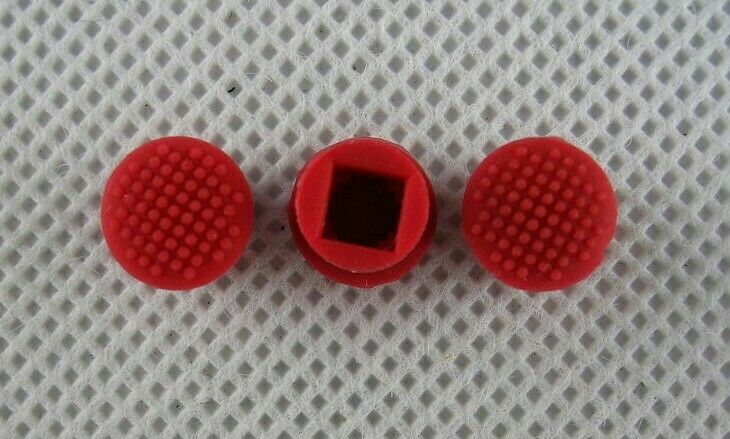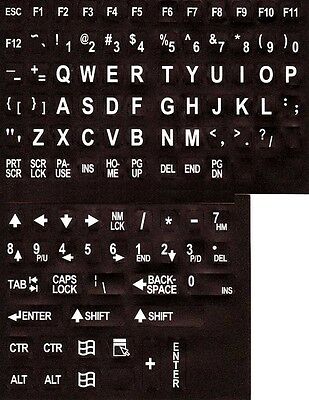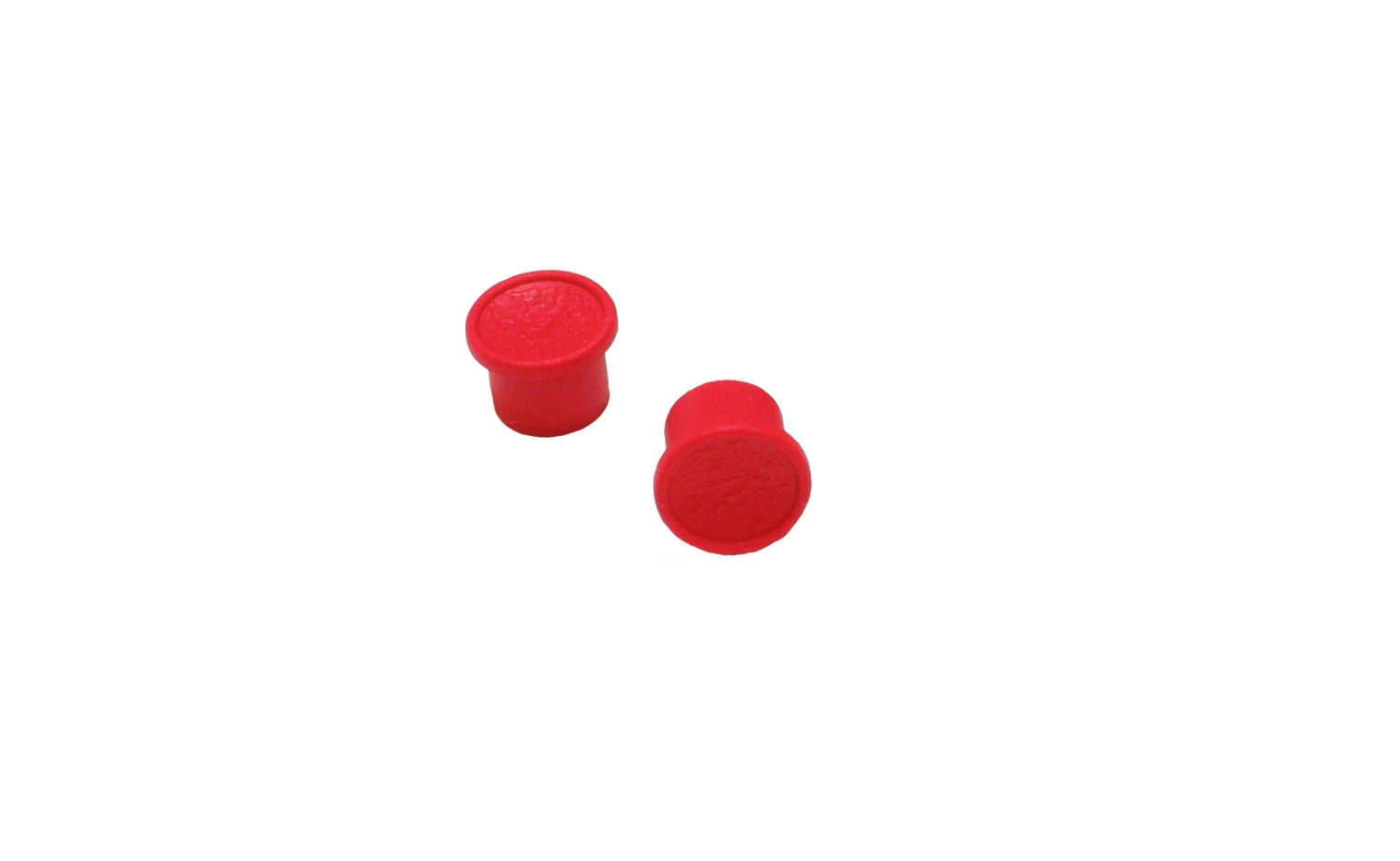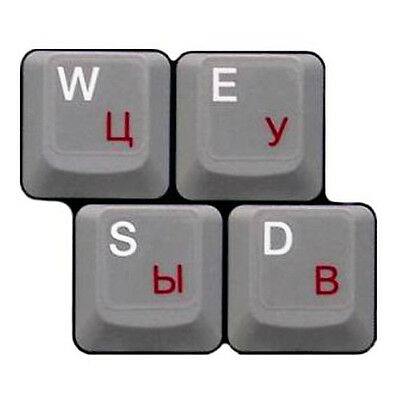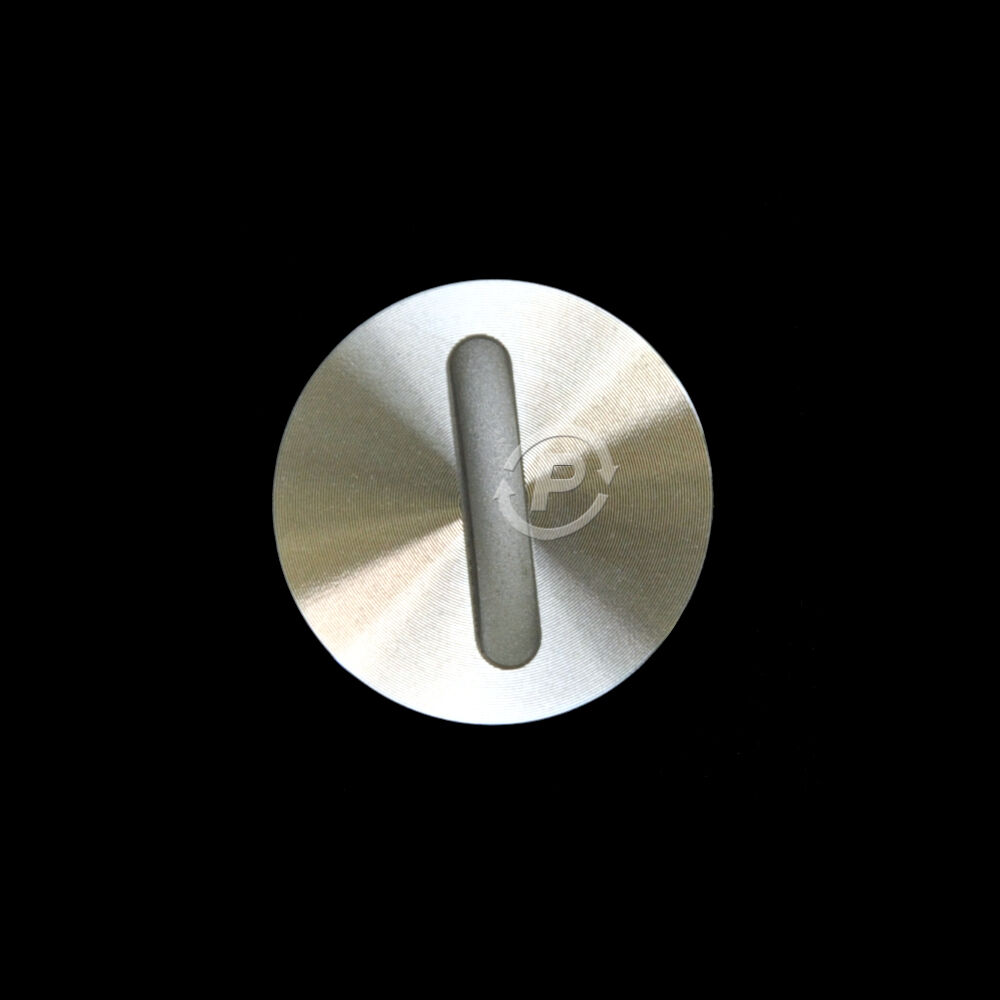-40%
Cougar Bunker RGB Mouse Bungee with 2x USB 2.0
$ 15.83
- Description
- Size Guide
Description
SpecificationsProduct Name
COUGAR BUNKER RGB Gaming Mouse Bungee
Dimensions
110 x 70 x 115 (mm)
4.33 x 2.75 x 4.52 (in)
Weight
105g
Instructions
Remove the protective membrane and clean the surface on which you plan to use COUGAR BUNKER RGB.
Place COUGAR BUNKER RGB on the desired surface, with the suction pad facing downwards, and press the mouse bungee’s base gently against it, then push the lever downwards.
Locate the mouse cord on the cable mount, and adjust the length of slack according to your needs.
Removal: Pull the suction lever upwards. Then, grip the silicone protuberance located in the back of the bungee’s suction pad and pull it upwards to remove it from the surface.
Caution
The range of suitable uneven surfaces (flat surfaces) does not include cloth, wool, cotton or similar materials, nor does it include any porous surface.
Maintenance
The suction pad has a degree of stickiness. If, after prolonged use, you notice a decrease in the steadiness of the device and a weakening of its suction, please use a wet tissue or a damp cloth to wipe it, being careful to avoid liquid contact with any part other than the suction pad. After removing any dirt or impurity with it, please wait until the suction pad is completely dry; it will then regain its stickiness.